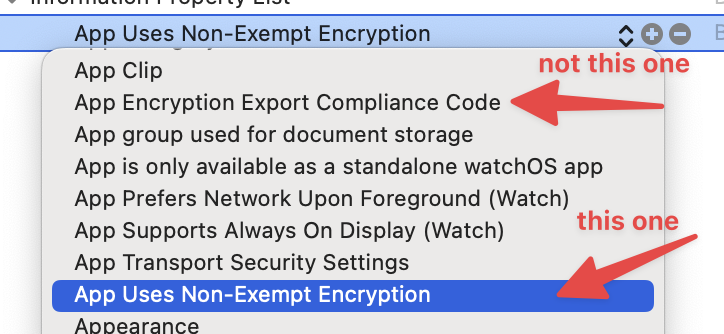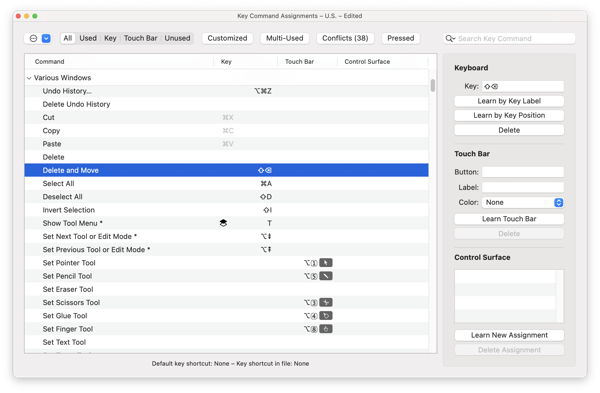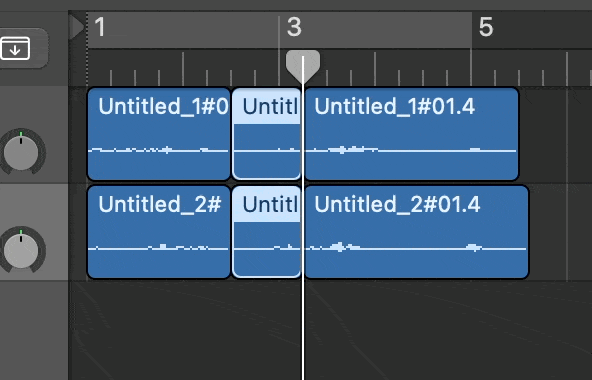Adapting iPhone views to Dynamic Type Sizes
I’m still making progress towards getting my app, Scale Shuffle, ready to submit to the App Store. (The app displays a random scale as a music practice tool.) Today I spent some time making sure it looks good (or at least ok) at various text scaling sizes. This required changes to every screen. At first I thought I was going to have to lose the icons on the Resources screen, and then my friend Ben pointed me towards the documentation for the Dynamic Type Size environmental variable.