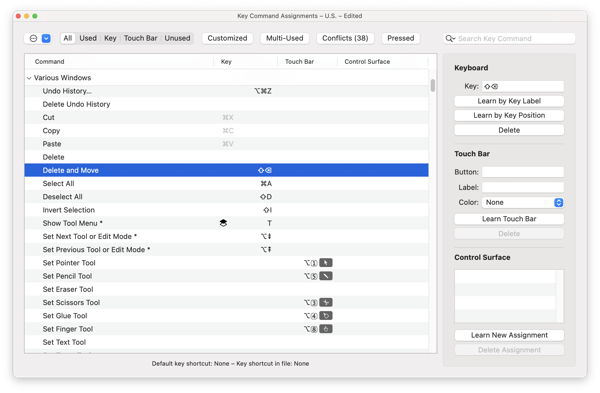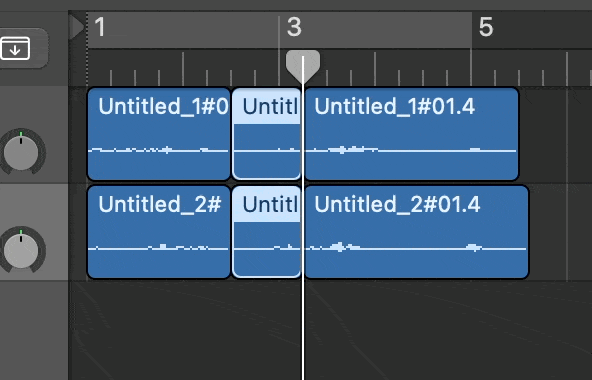One of the things that was frustrating to me working in Logic Pro, having more familiarity with other DAWs and with Premiere Pro for video editing was having to move track segments around when I wanted to remove a portion of a track. Recently I came across a tip to assign a shortcut to Delete and Move. Because for some reason most Logic Pro tips are burried in long YouTube videos, I figured I’d pull this one out and save it, in case I need it again in the future. This still isn’t as easy simply hitting the apostrophe key to delete a selection from a timeline in Premiere Pro, but it at least helps keep the track you’re working on more manageable.